
Paper checks add extra manual processes to your financial management, creating time wasted on tedious tasks. Luckily, eChecks are an option you can implement that offers more convenience than paper checks.
EChecks are a type of electronic funds transfer, meaning eChecks transfer funds between two bank accounts via the internet.
Want to learn more about how eChecks works and their benefits? Keep reading to find out.
Key takeaways
- EChecks are digital versions of a traditional paper check sent over the internet.
- EChecks are different from other payment methods because it uses the ACH network to transfer funds, unlike credit or debit cards which use payment networks like Visa or Mastercard.
- ECheck payment works by digitally transferring funds from the payer’s bank account to another.
- To accept eCheck payments, you have to set up an account with ACH and implement an appropriate payment processor.
- Pros of eChecks: Cost-effective, reliable, convenient, and faster than paper checks.
- Cons of eChecks: Longer to process than non-check payment methods, can take more labor, and might be unfamiliar to customers.
What is an eCheck?
Essentially, eChecks are a digital version of paper checks. Electronic check payments, or eChecks, are electronic checks sent over the internet.
As more and more purchases are made online, you can implement eChecks as another payment option for receiving online payments. Compared to paper checks, eChecks take less effort to deposit and have shorter processing times — typically around 2–5 days.
What's the difference between an eCheck and other digital payment methods?
For online payments, eChecks work a bit differently than card processing.
Unlike credit and debit cards, eCheck payments use ACH to transfer funds instead of card networks. This helps eChecks have lower fees per transaction.
ACH payments vs. check payments for your business
Automated Clearing House (ACH) and eChecks are similar in the way they transfer funds from one bank account to another. In fact, eCheck payments use the old established ACH network.
The main differences between ACH payments and eChecks are:
Type of payment:
- ACH: Can be used for recurring payments, one-time payments, and direct deposit.
- eChecks: Usually used for one-time payments.
Storing of payment information
- ACH: For recurring payments, payment information is stored and requires users to enroll with their bank account number and routing number.
- eChecks: As a one-time payment, information is gathered from the customer but not stored.
Processing fees
- ACH: For business payments, cost ranges from 0.5% to 1.5% per payment.
- eChecks: $0.20-$1.50 per transfer.
Time to process payments
- ACH: 2-3 banking days.
- eChecks: 2-5 banking days.
Difference between business checks and personal checks
Use of checks:
- Business checks are used for business spending.
- Personal checks are for personal use.
Account withdrawal
- Business checks pull from a business checking account.
- Personal checks use personal funds.
Deposit limits
- Business checks often have larger deposit limits than personal checks.
Physical size
- Business checks are physically larger than personal checks.
How does an eCheck work?
ECheck payments work by digitally transferring funds from one bank account to another. EChecks are an electronic payment, so they are part of electronic funds transfer (EFTs).
The payer starts the process by entering their bank routing number and account number into the payment processor.
Once authorized payment travels via the ACH network and funds move to the payee's account.
How to accept eCheck payments
Ensure your chosen payment provider is reputable and encrypts your customer data.
-
Implement a payment processor that accepts ACH. For the security of your customers, only use reputable providers that encrypt customer data.
-
Set up an ACH merchant account through your payment provider.
-
Get authorization from the customer via a digital signature or recorded phone call.
-
Gather customer information. Customers will submit their banking information: checking account number and banking routing number.
-
ECheck payment processing occurs with the support of your ACH provider. Customer account details will be verified.
- Receive deposit from the customer's account into your business account.
Pros of electronic checks
Faster
EChecks are faster than paper checks when sending and to receiving payments. Paper checks can take one or more weeks to clear whereas an eCheck takes two to three days business to clear.
EChecks save you time by replacing the manual processes required for paper checks like: Ordering checks, preparing checks for mailing, enveloping, and posting the check.
Reliability
EChecks are more reliable than paper checks: you don't need to worry about mailing delays or stolen mail, or envelopes getting lost.
Security
EChecks are safer to send, they can't be intercepted through the mail and decreases your risk of check fraud. Instead of relying on the mail, eChecks are sent from the customer's account to the merchant's bank account digitally.
Cost-effective
EChecks are cost effective, you don't need to purchase paper checks, stamps, or envelopes. EChecks still have a processing fee, but only cost about the same amount as a stamp.
Sustainable
EChecks don't use paper or mailing transport, so in the long run it's better for the environment.
Reversible
With paper checks you can't go chasing down the envelope to cancel it. With eChecks, if you make a wrong payment, you can at least check with your payment provider to see how long you have to dispute the eCheck.
More convenient
Overall, eChecks are more convenient. You rid your process of manual labor and simply your paying or receiving payment process.
Cons of digital checks
Slower processing time
Compared to credit card payments and debit, eChecks are processed slower. Added logistics to complete payment add time delays compared to other digital payments.
Unfamiliar to some customers
EChecks might be unfamiliar to some customers, so could be challenging to expand into eChecks. Once customers are familiar, however, both you and your customers can take advantage of the benefits of eChecks.
Checks can bounce
EChecks process faster than paper ones, meaning a customer’s bank account might be unprepared to pull funds. When this happens the eCheck will bounce.
Checks take more labor
Compared to other payment methods, you need to gather more information from the customer to do check payments. This can take more labor on both your end, and for your customer.
Dealing with bounced checks
Dealing with bounced checks can be stressful. Here are some steps you can take to handle this situation:
- Contact the customer. Notify them about the bounced check. Ask them if it's possible to pay with cash or credit card.
- Call the bank. There might be sufficient funds in the account now and you can try and have the check go through.
- Get government help. If you suspect a large difficulty in receiving your payment, government services can help track them down.
- Hire a collection agency. If you feel the situation has escalated for this step to be appropriate. Collection agencies can act on your behalf to get customers to pay, but will take a portion of money.
- You can consider small claims court. Only if all other options are exhausted. Be aware that court will be expensive and time-consuming, so might not be worthwhile for you to consider. This, of course, is not legal advice.
Choose the best payment setup for your business
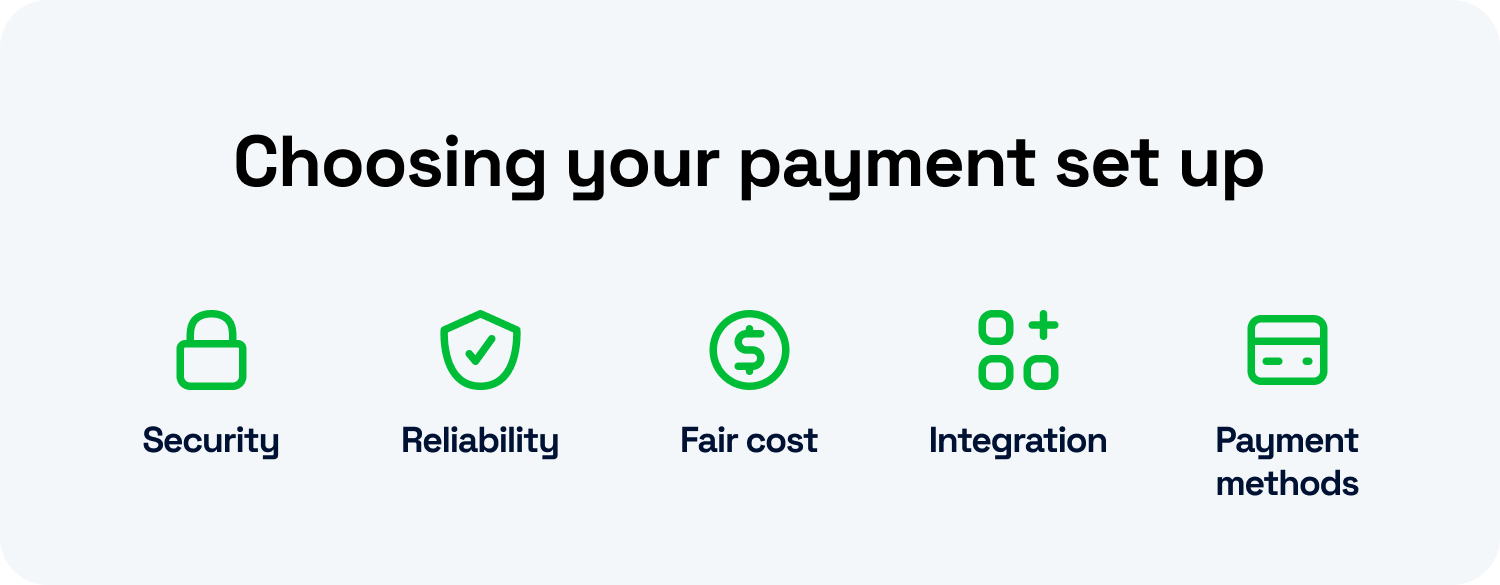
The payment processor you select for your business will impact your financial management, so it's vital to choose thoughtfully.
Consider the following key considerations when choosing a setup:
Security: Your payment setup needs to be secure. It should have security measures for customer data like encryption and fraud prevention.
Reliability: Chaos ensues if your payment processor stops working. Ensure you choose a payment setup that is reliable and will be consistent with your business needs.
Fair cost: High fees can add up over time, leading to less money available for your financial needs. Consider if the platform is subscription-based or on a per-use basis and the pros and cons of each model. Make sure to choose a payment provider that has fair pricing so you're able to receive its full benefits while not jeopardizing your own financial well-being.
Integration: A payment provider that integrates with your existing accounting software will save you time when it comes to tracking payments and reconciling. Consider how software integrations could create additional benefits for your financial management.
Range of payment methods: Choose a payment processor that fits the payment acceptance needs of your business. If you are looking for eCheck processing, choose a platform that allows eCheck acceptance.
Plooto offers a variety of online payment methods suited for your business, including ACH, EFT, and credit cards. For checks, Plooto gives you two options: paying with eChecks, or fill in your check details online and let Plooto handle the printing and shipping of your paper checks.
FAQs about accepting check payments online
How long does it take for an eCheck to clear?
An eCheck can take 2-3 business days to clear.
Can I use eChecks for recurring payments?
Yes, you can set up recurring payments with eChecks, but they’re usually used for one-time payments.
Do eChecks process on the weekends?
EChecks only process on weekdays. This is because eChecks use the ACH network to process, and the ACH does not operate on weekends.
How to cancel an eCheck?
If you are the sender of an eCheck, you will need to contact your bank to cancel the eCheck. Be aware that if the eCheck has cleared, it can't be canceled, but you can request a refund.
How much does it cost to process an eCheck?
A transaction fee for an eCheck can range between $0.30 to $1.50, depending on your payment provider.
How can I get an eCheck merchant account for my business?
To set up an ACH merchant account, first pick a provider then gather the following information: federal tax ID, years in business, and an estimated processing volume.












