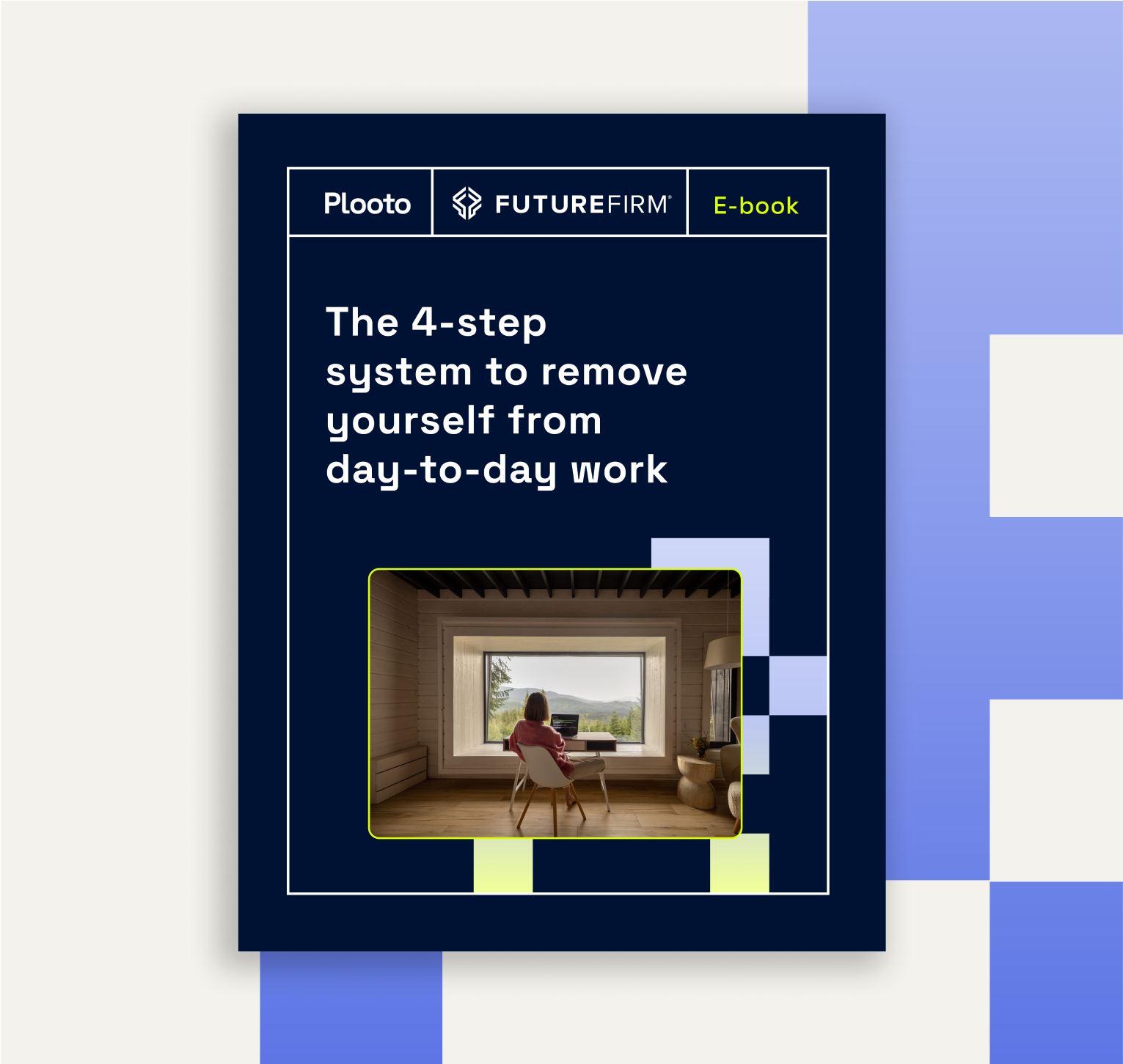Latest Blog Posts

How automating AP and AR with Plooto helps accounting firms escape the liability trap
Being hands-on with clients’ bank accounts invites extra risk. One small mistake is all it takes to ruin your reputation — or shutter your practice. ..

How accounting firms free up hundreds of hours with Plooto AP automation
Accountants may be able to balance the books, but they can’t add hours to their day. And they need them. Between chasing approvals, navigating..

From insight to action: 5 game-changing lessons for accounting firms from the experts
The accounting industry is changing — fast. Emerging tech, shifting client expectations, and new service models are reshaping how firms operate and..

Smarter finances, stronger businesses
What happens when entrepreneurs stop improvising their finances and start building smart, sustainable systems? They scale faster, reduce burnout, and..

How to improve your payment operations this year
Most small business owners don’t relish thinking about how to manage payment operations efficiently. But it’s exactly the sort of thing every..

3 tech must-haves for 2025, according to Canadian businesses
According to our recent survey, over 500 Canadian business owners, accountants, and financial professionals are optimistic about the economy in 2025,..
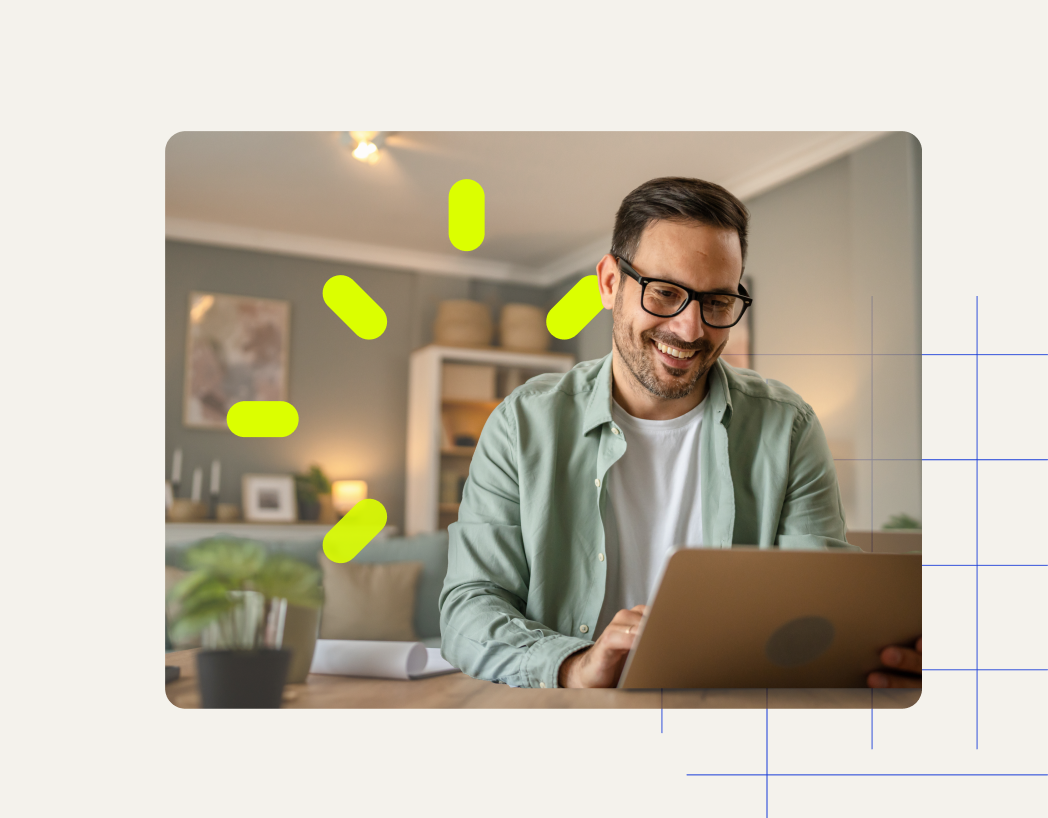
Top 4 investments businesses are making in 2025
When you scan the latest headlines, it can be challenging to find optimism on the horizon. But that’s not the whole story — especially when it comes..

5 ways to get the most from your accountant relationship
When you run or manage a small business, having the right accountant can be a lifesaver. They can support you in areas that you don’t have the time..

Top 3 fraud risks to look out for
Using technology to run your business is a no-brainer in this day and age. It speeds up processes, helps employees and vendors communicate..

The costs of NOT using financial technology in your business
Financial technology can make life easier for you and your accountant. But do you know how much of an impact NOT adopting fintech can have on your..