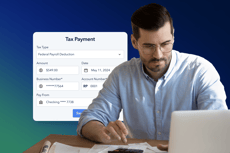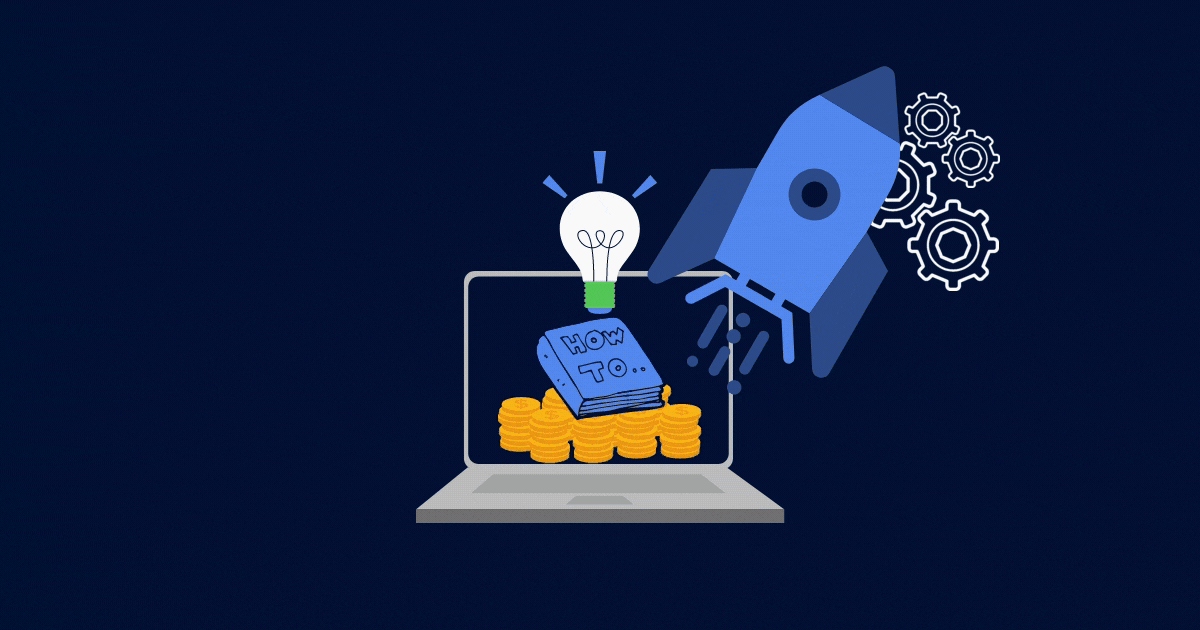Accounts payable departments do a lot more than make payments. They find opportunities to save money through early payment incentives. They generate financial reports that influence business decisions. And before any of that can happen efficiently, they establish strategies and workflows to make sure payment processes happen as quickly as possible.
If your business is growing as it should, your payment volume is going up. In May 2022, after surveying more than 200 SMB executives, PYMNTS found that “98% of businesses believe automated AP will improve their speed of managing payables.” At the same time, 93% expect their monthly payables to increase in the next three years, with most of those people expecting a 30% increase.
So how do you handle this kind of volume? In one of two ways: people or technology. While you’ll always need valuable staff to handle some of the finer points of accounts payable, like relationship management, a lot of that volume can be absorbed with technology.
Still, in 2019, nearly 81% of companies still used paper checks **as part of their accounts payable processes, even though AP professionals don’t like it. Keep reading to find out how you can say goodbye to your physical checkbook and embrace accounts payable automation in the right way, so your staff are happy and your business can keep growing.
Sign up for a Free Trial today.
SHORTCUTS
What is a workflow for accounts payable?
The accounts payable workflow is the complete process of paying vendors for the rendering of goods and services, from setting up payment mechanisms to recording and reconciling payments in financial reports.
What is an accounts payable system?
An accounts payable system is the process through which accounts payable departments pay vendors, with the goal to make payments quickly and accurately.
What is accounts payable automation software?
Accounts payable automation software is any payment software, usually integrated with your accounting software, that allows accounts payable departments to send electronic payments to vendors in multiple currencies and in multiple ways.
How to streamline your accounts payable workflow
When was the last time you questioned why your accounts payable department does things the way they do? To improve any workflow, you first need to start by deconstructing it. Here’s how you can start to streamline your accounts payable workflow, step by step:
1. Analyze your current accounts payable process.
You can’t improve what you don’t measure. Begin by writing down your entire accounts payable process and answering some basic questions: How long does it take me to pay my vendors? Am I taking advantage of all early payment incentives available to me? Are my financial reports accurate? How do I know they’re accurate?
2. Choose which parts of your processes are ripe for automation.
Every business is different, and you may not want to automate every step of your accounts payable process. You may like the way your team handles relationship management with vendors, and that’s okay. The most common parts of the AP workflow that are ready for automation are making electronic payments and reconciling data between financial reports.
3. Start accepting electronic invoices and collecting banking information from vendors.
To start making electronic payments, you’ll need to ask vendors to send electronic invoices and their banking information — and you’ll need a secure place to store them (see next step). Vendors appreciate as much choice as possible when accepting payment, so you’ll want to make sure you’re set up to make credit card payments, secure ACH/EFT payments, and e-transfers, in multiple currencies.
4. Choose a payment automation platform to make electronic payments.
Payment automation software will allow you to start making electronic payments to vendors, as well as make sure those payments are secure according to the highest encryption standards. With an estimated 81% of companies affected by payments fraud in 2019, payment automation software protects you from external fraud and internal fraud with built-in approval tiers.
5. Integrate your payment automation platform with your accounting platform.
Eliminate manual data entry with auto-reconciliation. Your payment software should “talk to” your accounting software through an API, so that your financial records are updated automatically when you make a payment. This is one of the most important time-saving measures of accounts payable automation.
Overview of accounts payable automation software
Accounts payable automation software allows you to make electronic payments to vendors. But there’s more to it than that.
Payment software for accounts payable:
-
Maximizes cloud computing by uniting your payments, accounting, and banking processes in one place.
-
Streamlines complex payment approval processes with permission tiers and one-click approvals with notifications.
-
Allows accounts payable teams to schedule automatic recurring payments, so they’re never hit with late fees and can take advantage of early payment discounts.
-
Improves cash flow visibility with real-time reconciliation between financial reports.
How does automation of accounts payable processes lead to improved efficiency?
Accounts payable automation improves efficiency by eliminating data entry and manual payments by paper checks. According to Ardent Partners, the most high-performing accounts payable departments have average invoice processing costs of $2.18 per invoice, versus $12.60 for teams who lagged on technology adoption.
Components of accounts payable automation software
If you could hold accounts payable automation software in your hands, what would you be holding on to? Here are the main components that drive functionality:
Optical character recognition (OCR)
OCR is technology that converts scanned documents into digital text that can be edited and searched. When you convert a printed document into something that can be read by a machine, you eliminate the need to manually enter data on a physical copy into digital software.
Payment network
A payment network is an association of member banks that handle secure transactions between companies and vendors. The Automated Clearing House, for example, facilitates the moving of money from one bank account to another via direct deposits and direct payments.
Automated purchase order matching
Automated purchase order matching simplifies the purchase requisition tracking process. Whether you use two- or three-way matching, automated purchase order matching eliminates the need to check your purchase orders line by line during the approval process.
Accounting software integration
Payment software should talk to your accounting software through an API. This is what makes it possible for accounts payable departments to eliminate the data entry that comes with double-entry accounting. Instead, with a software integration, they can sync their financial reporting in real-time, so numbers are accurate on multiple platforms.
Benefits of accounts payable automation
When you invest in accounts payable automation, you’ll see clear “before” and “after” scenarios. But what do those scenarios really look like? Here are some of the most common benefits accounts payable teams see when they automate their processes:
Centralizing your accounts payable department
One of the main benefits of cloud computing is centralization. When your bank talks to your payment solution and your payment solution talks to your accounting software, data is the same in all places and your department is centralized.
That means it no longer matters whether your staff work in an office, at home, or from anywhere in the world. They’ll all have access to the same invoices, and other financial reports that are so crucial for running your business.
Streamlining your accounts payable processes
Centralization naturally leads to a streamlining of processes. A streamlined accounts payable process with regard to automation looks like this:
- Paperless records and invoicing
- Auto-reconciliation with accounting software
- Accurate financial reporting in multiple places
- Automated reminders to pay vendors
- Elimination of late fees
- More early payment discounts
Saving on labor and supply costs
When you’re receiving paper invoices, matching them to purchase orders, manually entering data, and sending checks in the mail, you’re setting yourself up for one of two scenarios:
- An overworked accounts payable team of one
- Too many accounts payable staff on one team
While there’s another discussion to be had about technology replacing jobs, your business may be spending more than it needs to on staff. With automated payment reminders, auto-reconciliation of data, and electronic payments, some things no longer need to be done by humans. You’ll likely find that your employees have much more valuable skills in financial analysis that can help grow your business instead of just running the administrative side of it.
Promoting paperless processing
Paper is … annoying. Physical documents are misplaced, then hard to find. Paper costs more and more to send in the mail. Paper is trees that could be left alone to breathe oxygen into our atmosphere.
Secure digital encryption and cybersecurity standards have come a long way. You can keep all records in the cloud, with back-up processes, and never lose an important document or miss a payment again.
Faster cycle times and invoice approvals
As your payment volume grows, so will the complexity of your accounts payable and finance departments. This is what you want for your business — but you pay for it with speed without automation.
Without automation, too much time is spent processing invoices and seeking the necessary approvals to pay them. With payment automation, permission tiers with notifications make it easy for executives to quickly review and approve invoices.
And if someone goes on vacation? Just change the approval permissions in your software and avoid the bottleneck.
Fewer payment errors
Reporting errors lead to an inaccurate view of your business. Some of the most common accounts payable errors are:
- Matching errors: discrepancies between purchase orders, invoices, and receiving reports
- Unauthorized payments: manual approval processes that lead to payment errors or even double payment
- Reconciliation errors: keeping your balance sheet up to date when payments are made
- Missing invoices: incurring late fees when invoices go missing
Better cash management
Accurate reporting in real time leads to better business decisions.
In other words, if you think you have more cash flow than you do, you could be spending money you don’t have. On the flip side, if you think your cash flow is worse than it is, you could be holding back on expenses that could grow your business.
With auto-reconciliation between your payment software and accounting software, you’ll be looking at accurate numbers in all reports. Any member of your team, including your CFO, will have at-a-glance access to your cash flow when deciding whether or not to spend.
More early payment discounts
Accounts payable teams who can take advantage of every single early payment discount available to them are worth their weight in gold. Payment automation allows you to have a look at your contract and set an automatic payment schedule that aligns with early payment discounts.
More time for value-added tasks
According to a PWC report, finance teams spend 30% of their time collecting data and reconciling it between systems. With auto-reconciliation, you’re able to reallocate that time to business growth tasks, like:
- Auditing financial reports for savings
- Building and maintaining relationships with suppliers (which can lead to savings)
- Fortifying payment processes against fraud
- Ensuring services are rendered well before payment is made
- Managing staff and teaching skills
Eliminating human data entry errors
Humans aren’t perfect. It’s our flaws that make us so attractive.
But those flaws aren’t so appealing when they lead to inaccurate financial reports. When you’re manually entering numbers into your accounting software, mistakes are inevitable. Not so when you can receive an electronic invoice and the numbers from that invoice appear in your payment and accounting software, like magic.
Accounts payable automation eliminates manual data entry, full stop.
Lessening the burden on your accounts payable team
Every benefit listed here serves to lighten the load on your accounts payable team. Manual tasks introduce room for error, and errors add to processing time, investigation, and corrections — not to mention financial repercussions in some cases.
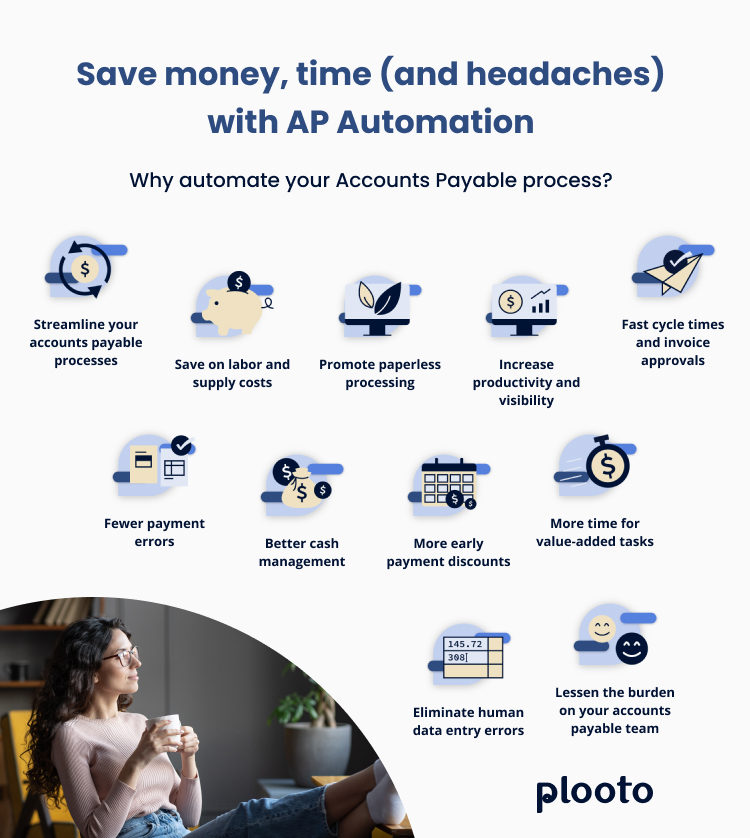
If you’re ready to start shopping for an accounts payable automation platform, here’s what you need to know:
5 things to know before choosing an AP automation solution
While the basics of accounts payable are consistent across teams, every department has different needs. You may be operating as an AP team of one or managing several team members, each of which do things a little differently. Here’s how to assess your needs before you invest in an accounts payable automation platform:
1. Audit your existing accounts payable processes
Your accounts payable needs will be determined by your weaknesses. If you’re a small team, for example, your internal controls to prevent fraud could be lacking. Or maybe you encounter frequent errors in your financial reporting that need to be corrected.
Run through the finer details of your processes to suss out all issues encountered in the past year, and analyze for patterns.
2. Determine your accounts payable needs
After you audit your processes, you’ll be able to figure out where improvements are needed. For example, if you’re encountering frequent approval bottlenecks, you’ll need a platform that can allow you to be flexible with permission tiers with notifications that make approvals easier.
3. Establish your accounts payable goals
After you address your weaknesses, it’s time to think bigger. For example, how much money could you save your company if you took advantage of every single early payment discount available to you? Could you save even more with a reduction of administrative tasks?
4. Identify your system dependencies
System dependencies are software that relies on other software to function. Before you can introduce a new automation platform to your tech stack, you’ll need to understand how your current stack works together. This is especially important for auto-reconciliation — to get the most out of your payment platform, you’ll need to make sure it has an available API with your accounting software so they can sync data.
5. Map out costs
How much does your accounts payable cost? Gather monthly and annual costs for:
- Personnel (hours worked, wages, headcount)
- Software
- Mailing checks
- Late payment fees
- Lost early payment discounts
Which costs could you eliminate with automation software and by how much? How much does automation software cost versus superfluous expenses? Ultimately, this is how you’ll know which accounts payable automation solution is right for your AP department.
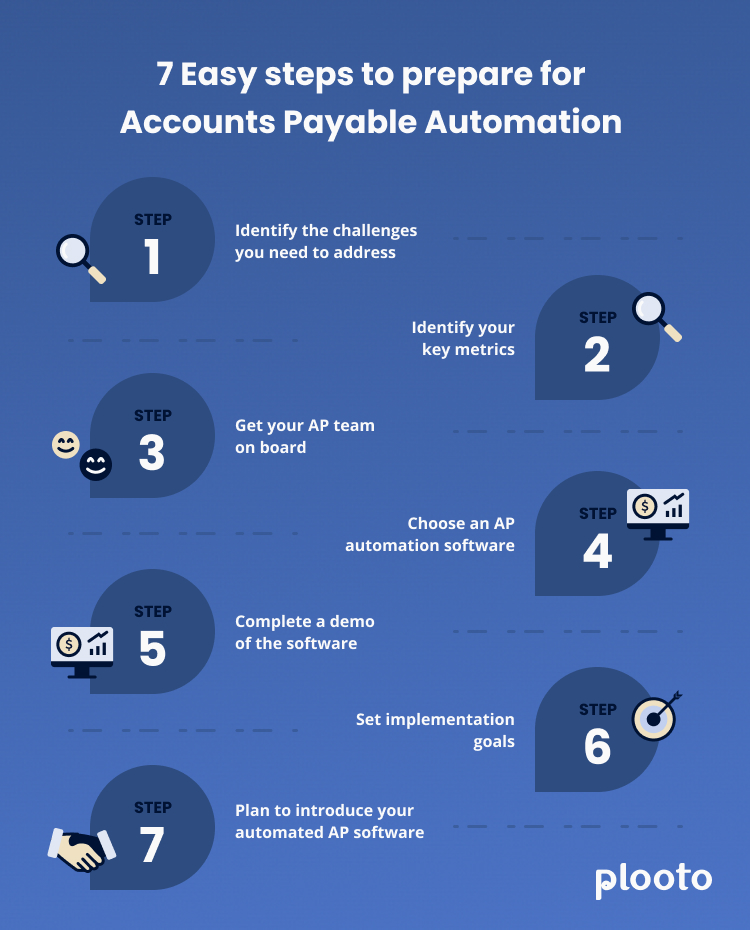
Now that you know everything you need to know about how to choose accounts payable software, here are some quick checklists to run through as you’re comparing platforms:
Key features to look for in AP automation software
- Automated invoice processing
- Simple and fast onboarding
- Great customer support
- Easy integration to an accounting system
- Payment handling
- Reporting
- Usability
- Security and backup
How to streamline your accounts payable workflow
- Choose a customizable accounts payable automation software
- Emphasize training and onboarding
- Determine what your business really needs
- Choose an ap solution that integrates with other systems
Automate accounts payable with Plooto
Plooto helps businesses manage their invoices and payments from a centralized place. With accounting software integrations, Plooto’s auto-reconciliation feature keeps your financial records up to date — when you get paid, your books are updated automatically.
Some of Plooto’s top features include:
- Next-day vendor payment
- Payment receipt within two days
- Secure ACH/EFT payments, credit card payment, and wire transfers
- Accounting integrations with Quickbooks and Xero
- ISO 27001 standard certification
- Insurance policies
- International payments across 30+ countries
Getting paid on time is easier when you’re using Plooto’s automated reminders to communicate with customers. When Plooto customers combine the time they’re saving on reconciling their books with the time it usually takes to follow up with customers on payment, they’re saving between 20-40 hours per week.
Sign up for a Free Trial today
CHAPTERS
00 Considering Online Payment Software? Payment automation explained
01 Accounts payable software: A guide for strategies, benefits, and solutions
02 Accounts receivable software: A guide for strategies, benefits, and solutions
03 What is the future of Accounts Payable?
04 Comparing the best AR automation software solutions
05 What’s the best AP software for your business? 5 Top vendors compared
06 Scaling for growth with AP automation